Hey, future design pro!
If you’re serious about growing in the world of UI/UX, there are four terms you absolutely need to know inside and out: Usable, Useful, Enjoyable, and Inclusive (cover all type of user). These aren’t just buzzwords—they’re the building blocks of every great digital product.
Think of it this way: if your design isn’t usable, people will get confused. If it’s not useful, they won’t come back. If it’s not enjoyable, they’ll leave halfway. And if it’s not inclusive (not covering all type of user), you risk leaving out people with different needs, abilities, or backgrounds – making your product feel limited and unfair.
Mastering these concepts will not only help you create better experiences for users—it will also set you apart as a thoughtful, strategic designer. So, before you jump into tools and trends, let’s dig deep into what these words really mean and how they can shape your career.
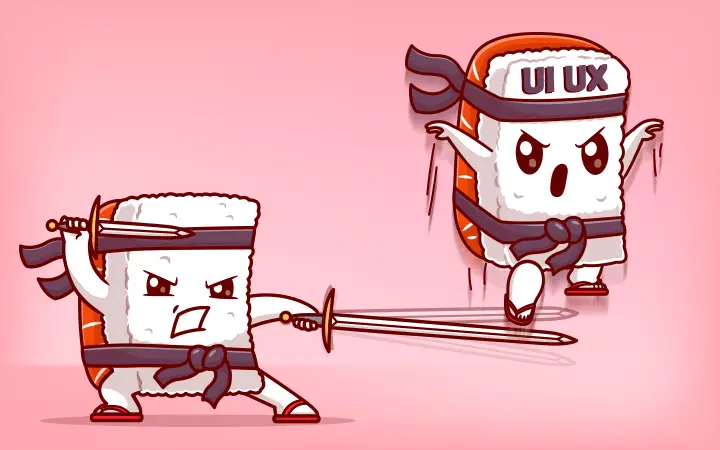
Let’s say:
- A product is usable when you can book a cab on Ola or Rapido without getting lost in endless menus—even when you’re running late for your 9 AM meeting.
- It’s useful when it actually solves your problem—like Dunzo delivering groceries, meds, and that one missing ingredient at 10 PM.
- It’s enjoyable when it adds a little fun—like Cred giving you a quirky animation (and maybe a reward) every time you pay your credit card bill.
- And it’s inclusive when it works for everyone—like Aarogya Setu and CoWIN offering multiple language options so your parents could navigate it without your help.
In this blog, we’ll explore each of these qualities and how they work together to make a product not just functional — but fantastic.
Usable
What Really Makes a Product Feel Usable?
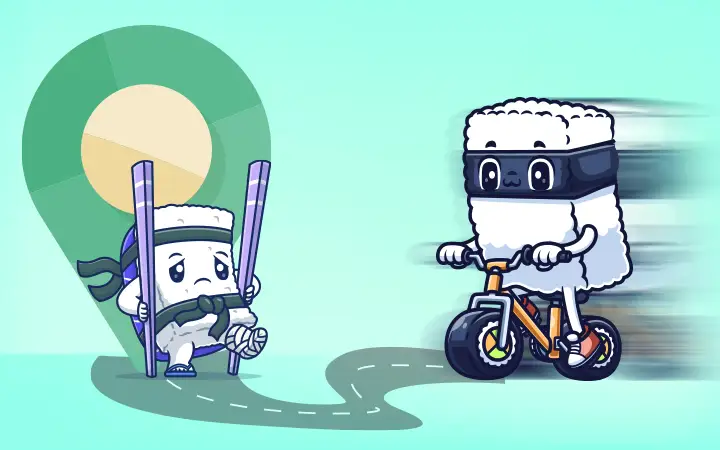
If a product is usable, it means the design is clear, easy to understand, and helps users do what they need to do without confusion. When checking for usability, you can ask questions like:
- Is everything easy to find?
- Is it clear how things work?
- Can users complete tasks without getting stuck?
For example, Imagine you want to book a ride using the Ola or Rapido app. When you open the app, the first thing you see is where to enter your pickup and drop locations. The buttons are big and easy to find, and the app shows you how much the ride will cost before you book. You don’t have to search through menus or wonder what to do next – everything is simple and straightforward. This makes the app usable because it helps you book a ride quickly and easily, even if it’s your first time using it.
Useful
What Makes a Product Useful?
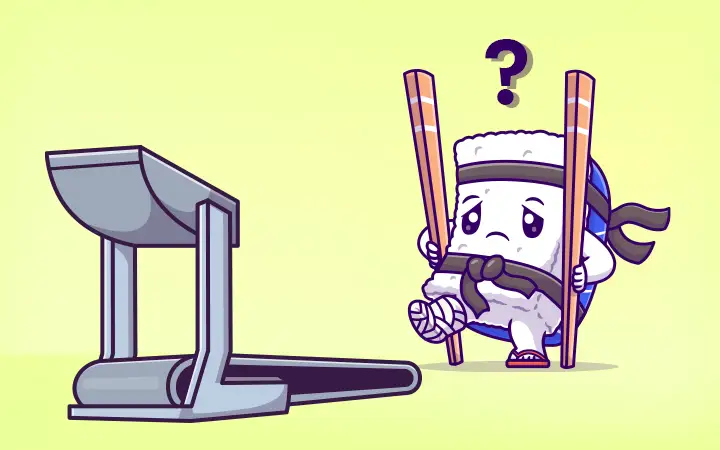
A product is useful when it helps users solve real problems. This means the design has a clear purpose – it’s built to meet a specific need that the designer has identified.
It’s important to understand the difference between useful and usable. A product can be useful (solves a problem) but not usable (hard to use), and vice versa.
- Useful = It solves the user’s problem.
- Usable = It’s easy and smooth to use.
To check if a product is useful, ask yourself:
- Does this design solve a real problem for the user?
- Does it help the user reach a goal?
- Does it add value to the overall experience?
For example, Think about a fitness app like Cult.fit or HealthifyMe. People download these apps to track their workouts and stay healthy. Useful features include personalized workout plans, step tracking, and reminders to keep moving throughout the day. These tools help you stick to your fitness goals and feel healthier, which makes the app truly useful.
Enjoyable
What Makes a Product Enjoyable to Use?

An enjoyable product is one that makes you feel good while using it. It’s not just about doing the job — it’s about making the experience fun, smooth, and even a little delightful.
The design should feel like it “gets” you — what you like, how you feel, and what keeps you interested. While a product can still work fine without being enjoyable, adding that little extra spark can really improve how users feel about it.
To check if a product is enjoyable, ask simple questions like:
- Does the design care about how I feel while using it?
- Are there any fun or surprising touches that make me smile?
- Do I stay interested from start to finish?
For example, Think about a music app like Gaana or JioSaavn. You enjoy it more when it creates personalized playlists based on your mood, shows colorful visuals that match the songs, or lets you easily share your favorite tracks with friends on WhatsApp. These little touches make listening to music more exciting and keep you coming back for more.
Inclusive
Why Every one is important?

If a product is inclusive, it means the design works well for people from different backgrounds and abilities. It’s about making sure everyone — no matter their gender, language, culture, or physical ability — gets a fair and helpful experience.
Inclusion goes beyond simply treating everyone the same. Instead, it focuses on giving each person the right tools based on their unique needs. For example, someone with a visual disability may need voice support, while someone else may prefer using the product in their regional language. Good design takes these differences into account, especially for people who are often overlooked.
To check if a product is enjoyable, ask simple questions like:
- Does it support users with different needs and abilities?
- Does it consider groups that are often left out?
For example, Imagine using a messaging app like WhatsApp or Signal. The app feels more inclusive when it offers emojis in different skin tones, lets you choose gender-neutral avatars, and supports keyboards in local languages like Hindi, Tamil, or Bengali. These features help more people feel comfortable, included, and represented while chatting with their friends and family.



